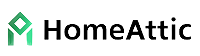In today’s world, working on a desktop or laptop has become a crucial thing even if your job is unrelated to technical fields. Researches prove that on average, we spend more than 5 hours looking at our laptop per day. At the end of the month, it equates to more than 112 hours.
So, taking care of your comfort while working is more of a necessity than a luxury at present. Apart from having an adjustable table, a comfortable chair, and an extended keyboard, another thing that can make your life easier is a wireless mouse.
Our today’s topic is hence about making you find the best wireless mouse under 1000 rupees. So that you can afford a flexible work-life within a budget. Keep reading to know about the products in detail and get informed about how to choose the right one that succeeds to serve your purpose.
Table of Contents
Best Wireless Mouse Models Under INR 1000
Looking for Gaming Mouse? Do check Best Gaming Mouse list Under 1000
9 Best Wireless Mouse Under 1000 Rupees
1. Logitech Silent Plus Wireless Mouse
Highlights
- Ergonomic design
- Advanced Optical Tracking
- 24 months battery life
The Logitech Silent Plus Wireless Mouse has to be on the top of our list. The mouse does completely do justice to its name. This mouse is perfect for everyone. If you want a mouse for professional needs, this mouse is the one you can flaunt. And if you are a gamer wanting a mouse with a chic design, this mouse is perfect for you to bag.
Reviews
With a whooping rating of 4.6 out of 5 stars, this mouse is built in a 90% clicking noise reduction design. So, neither you nor anybody around will feel annoyed by the click-click mouse sounds.
The mouse has a contoured grip along made with a soft grip so that you get all the comfort you need. This ergonomic design is specifically made keeping in mind your right-hand use.
The battery life of this mouse is up to 24 months with automatic sleeping functionality. You can use it on almost any flat surface and the receiver and mouse will have 128-bit encryption.
- Auto sleep function
- Connection up to 10 meters
- 90% noise reduction
- Smooth cursor
- Not for lefties
2. Logitech M190 Wireless Mouse
Highlights
- Ergonomic design
- 18 months battery usage
- Ambidextrous use
The Logitech M190 Wireless Mouse is the product you need if you struggle every day with a small-sized mouse. Long palms need a greater palm-supported design of the mouse. This mouse completely satisfies that need of yours and gives you a smooth and comfortable working experience.
Reviews
The Logitech M190 Wireless Mouse has a rating of 4.3 out of 5 stars. Its ergonomic design and sturdy built to make it a favorable product. It has got scooped buttons to give you tireless clicks all day long.
This has lag-free connection settings, which means your mouse will be connected to your PC or laptop even from a long distance up to 10 meters. So, no delay while gaming from now on.
When not in use, the mouse switches automatically into power-saving mode giving you an 18-month battery usage. This mouse has an ambidextrous design helping you use it comfortably.
- Lag-free connection
- Full-size comfort
- Palm support
- Might be uncomfortable for small hands
3. Logitech M221 Wireless Mouse
Highlights
- Universal Compatibility
- 18 months battery life
- Ergonomic design
The Logitech M221 Wireless Mouse is one of the most bought mouses. All credit goes to its great design with a mobile shape that can be easily carried to anywhere without any hassle of extra load. What makes it more popular is its affordability. If you are searching for a mouse that can be used for all-purpose, be it gaming or work, this can be the one for you.
Reviews
The Logitech M221 Wireless Mouse is rated 4.5 out of 5 by its users. Unlike many other mouses available in the market, this one is not a painful one. Neither does it give out sound, nor does it make your fingers pain.
With an ergonomic design and durable built, this mouse will last you 18 months straight on the first battery. People have been using it for years just by refilling it once in a while.
The Logitech M221 is undoubtedly the best budget wireless mouse you can get your hands on. They are available in multiple color choices and are supportable for every device from Windows to Mac.
- 90% noise reduction
- Mobile shape
- Scrolling wheel is less smooth
4. Lenovo 300 Wireless Compact Mouse
Highlights
- Ambidextrous
- Premium Built
- 18 months warranty
The Lenovo 300 Wireless Compact Muse is as elegant as it sounds. Lenovo as a brand has never let its customers down and no exception is followed in this wireless mouse too. It has a very attractive look that will compel you to buy it. Along with that, its stunning features will make you feel amazing while working.
Review
The Lenovo 300 Wireless Compact Mouse is a 4.4 rated product. With a weight of 60 grams and a dimension of 5.6X9.8X3.2 cm. this product can be easily used without any difficulty.
This is one of the few mouses available with a medium-size and sturdy built. People with small hands, long palms, and irrespective of right or left hand can use this mouse comfortably. This is a universal use product best for your office work.
The distance you can operate it within is 10 meters. And also has a 1000DPI pointing device resolution. It comes with an 18 months warranty period too.
- Covers 10 meters
- Light weight
- 1000 DPI resolution
- Better for office use
5. Dell Wireless Mouse
Highlights
- Ergonomic design
- Battery lasts for 12-18 months
- Universal usage
The Dell Wireless Mouse is the most famous and trusted mouse by all. Starting from its easy and comfortable handling to its elegant look, the mouse in one word is perfect. It has a smooth body that soothes your palm when you place it on the mouse. This product is considered one of the best for work-from-home employees and freelancers.
Review
The Dell Wireless Mouse has got a rating of 4.4. stars out of 5. With a weight of 54 grams and a dimension of 9.5X5X3 cm, this mouse is a reliable purchase. It is especially recommended for work purposes than gaming.
Though the mouse does not carry any noise reduction function, still the sound made is bearable and is not annoying. The scrolling wheel is equally smooth as the body with a side grip present.
The size is for universal use and is very easy to hold and operate both in laptop and PC. The battery lasts between 12 to 18 months depending on the usage. You can operate it from a distance of 10 meters.
- Top-notch design
- Covers 10 meters
- Extra-light weight
- No noise reduction
6. HP 200 Wireless Mouse
Highlights
- Ergonomic design
- 12 months battery life
- 2AAA batteries needed
The HP 200 Wireless Mouse needs no introduction at all. Premium built, stunning design, attractive shape, and comfortable user experience: this mouse is filled with what you want to flaunt your office desk or home table. The mouse comes is predominantly used by gamers so rest assured about the quality it will provide you.
Review
The HP 200 Wireless Mouse is a 4.3 out 5 rated product with a durable battery life of up to 14 months along with power-saving features enabled. Though the mouse needs 2 AAA batteries to run.
With a dimension of 9.5X5.8XX3.4 cm and a weight of 200 grams, this mouse will be a steal deal for anybody wanting a premium quality product wireless mouse under 1k.
The mouse can be operated within a range of 30 feet from the device. IT is available in three different colors; black grey and blue.
- Good grip
- Connects within 30 feet range
- Premium built
- Weighs 200gms
7. iBall Free Go Feather-Light Wireless Mouse
Highlights
- 18 months battery life
- Ergonomic design
- Lightweight
The iBall Free Go Feather-Light Wireless Mouse does full justice to its name. It is the one-stop solution for all your work-from-home discomfort. With a smooth body and feather-like weight, your working experience will be relaxing and tireless. This mouse is one of the most budget-friendly ones among all.
Review
The iBall Free Go Feather-Light Wireless Mouse has a rating of 4 out of 5 stars. The design of the mouse is ergonomic and built is durable with a battery life of 18 months.
Though the product is ambidextrous in shape people with long hands bigger than the size of 6.3cms may face problems. The dimension of the mouse is 10X6.3X3.7cms with a weight of 57 grams.
The mouse though does not mention any sound reduction functionality but you will not face any annoying clicking sound. It also has 3-speed buttons settings for you to have a more flexible use.
- Auto-connect
- Speed select buttons are available
- 800, 1200, 1600CPI
- Not for long hands
8. AmazonBasics Ergonomic Wireless Mouse
Highlights
- Ergonomic design
- Premium built
- Light weight
The Amazon Basics Ergonomic Wireless Mouse is a product launched by the brand amazon. So, needless to say, that the mouse is absolutely fantastic both in features and in design. The most praiseworthy feature in it is the frog-like shape which helps in relaxing the hand muscles for comfortable use.
Review
The rating of the Amazon Basis Ergonomic Wireless Mouse is 3.5 out of 5 stars. Unlike most other mouses, this one has adjustable CPI resolution settings of 600,1000,1600,2400, 3600.
The scrolling wheel has a smooth movement without noise. Buying this mouse will be more beneficial for gamers and remote workers as the battery life is as long as 18 months.
Though this mouse is only compatible with Windows 7, 8, and 10. MAC and Chrome users are recommended to get hold of another one.
- 5 adjustable CPI
- 18 months battery life
- Light weight
- Only for Windows 7, 8 and 10
9. Elevn Wireless Optical Mouse
Highlights
- Ergonomic Design
- Power saving mode
- Premium Built
The elevn Wireless Mouse is a hidden gem you might not yet be aware of. This product is suitable for every kind of use. The most attractive part of this mouse is its design and built. It actually looks like a little black mouse with flat ends and a gripping body.
Review
The elevn Wireless Optical Mouse has got 4.2 stars out of 5. This is one of the best wireless mouse under 1000 you can get hold of. It is more suitable for people who want a premium quality product within an affordable range.
The mouse has a 1600CPI resolution optical tracking which means your mouse can be connected with the device as soon as you plug in the receiver. It is compatible with Windows, MAC and Chromebook.
The body has a smooth texture that makes you feel comfortable along with a smoother scrolling wheel. The company promises to give you a noise-free working experience with this mouse in hand.
- 1600CPI Resolution
- Good for long palms
- Noise Reduction
- A bit heavy
Buying Guide – Best Wireless Mouse Under 1k
The mouse for the longest time was perceived as only an accessory for the operation of a PC or laptop. But more the people got into tech the more the demand for a wireless mouse increased. At present, the situation is that the mouse is not under your hand instead your work comfort is in the hands of the mouse.
So, without any further ado let us dig deeper into the factors that you must consider before buying a wireless mouse for yourself and also the factors that make a mouse the best among all.
Types of Connectivity
As the wireless mouse rose to fame, technologies improved accordingly making it easier for the users to choose the best among the lot. There are two types of connectivity options available at present:
USB Dongle Connectivity
The USB dongle connectivity is the wireless mouse type where you are equipped with a receiver that connects your mouse to the system. People choose this type of mouse is there is no hassle of connecting the mouse every time they switch on and off the device. Once you put the USB dongle on there’s no more extra effort. You just need to control the power of the mouse only.
Bluetooth Connectivity
In Bluetooth connectivity, you do not have to plug in any kind of dongle. You will get connected to the device directly through Bluetooth. The problem with this is, you have to wait till the mouse gets connected to the device every time you restart your laptop or PC. Other than that, this type of wireless mouse is good too.
In our list, you have preferred what is best for our consumers and included all the best USB dongle connectivity system wireless mouses.
Type of energy source
In this category, you need to figure out what kind of wireless mouse you want, the ones with rechargeable or inbuilt batteries, or the ones that run on the AAA batteries. The most chosen are the later type as the former is more expensive. AAA batteries are quite affordable and generally last for more than 13 months. On the other hand, the rechargeable batteries need to be charged on a regular basis, consuming much of your time and costs a considerable amount of money.
Rechargeable batteries nowadays come in two categories viz., wireless charging and the conventional charging process. The wireless charging ones can dig a hole into your pocket and are not available within 1000 rupees. On the other hand, chargeable ones are going obsolete because of the invention of new technologies. The ones that are available are not up to the mark.
The number of DPI (Dots Per Inch) or CPI (Count Per Inch)
DPI is one of the most important factors that determine whether you should buy a mouse or not irrespective of wireless or wired. The sensitivity of your mouse, which means the fast movement of your mouse cursor in the monitor is taken charge of by the number of DPI or CPI your mouse has. The greater the number the faster it will function.
The most suitable DPI or CPI should range from 800 to 1600. For people engaged in gaming activities, 400 DPI is the most popular, and 1000DPI is regarded as slow. But for office work and studies, anything between 1000 to 2000 CPI or DPI will be absolutely fine.
There are mouses that give you adjustable buttons to control the DPI. But they tend to be a bit expensive than the other mouses. Wish is yours considering the purpose you want the mouse for.
The Structure of The Mouse
Every human hand has a different size than the other. Though it is not possible for a company to make customized mouses for every individual, a universal size is definitely maintained. But, in few cases, the size of your hands might be bigger or small than the mouse you chose. That makes your working experience really uncomfortably and that is the last thing you need. So, before you pick the one, check the size of the mouse.
The shape of the mouse is another determinant factor. Just like the sizes, the shape of the mouse is also a factor if you use your left hand for action instead of the right. Most of the above items in our list are ambidextrous in usability but there are a few which are not for lefties. The ones specially made are above the range of 1000 rupees. You can either go for them or chose the ambidextrous one to save a few bucks.
Coming to the design point of view, it generally does not hold a very special mention. If the other functions of the product suit you then we would recommend you to go for it without paying much attention to the design. Though 90% of mouses have a very attractive look that people fail to resist and often makes that the only factor to choose the right mouse. Do not fall into that trap. Choose your belongings wisely because the design and color might fade with use but the features surely would not.
FAQ Section
Are wireless mouses compatible with Windows?
Not all but most wireless mouses made in Asia support Windows. Check the compatibility before buying. There are varied products.
Do wireless mouse costs more than wired mouses?
Yes, obviously. If you want to enjoy better features, you have to spend a reasonable amount of money. Going for the wireless mouse is definitely worth it no matter what the price. But, most of them have a difference of 200-300 rupees.
Which is the best brand of a wireless mouse?
There is no such thing as called the best brand. Every brand has that one product that is best among all. Do not be brand conscious and instead look for the best features for a wireless mouse.
Is gaming mouse different from normal?
The gaming mouse has better proficiency and speed as games require faster DPI. And the built of the gaming mouses are better than the normal mouses too. But it costs more than the other mouses and for regular work, spending money on a gaming mouse is a waste of money.
Are wireless mouses comfortable?
Wireless mouses are the most comfortable type you can use. They give you the authority to travel freely, sit at a distance, and still operate the PC or laptop. They do not make you stick closer to the device only and lets you use it wherever you want to.
Bottom Line
Money is the resource that lasts only the people who know how to take proper care of it. Make sure you invest your money in the right product and get most of it. We hope you have found your match from this list of the best wireless mouse under 1000 rupees. All the best!