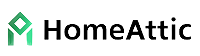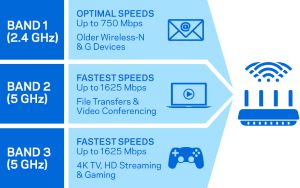The increasing demand for the internet all around us has also increased the popularity of Wi-Fi. Today, the WiFi router has become a crucial device to connect multiple devices with a common internet connection. Whether it is home or office, the WiFi router is equally famous in all the facilities.
The best routers provide flawless internet connectivity. As a result, you can connect your device (laptop, computer system, mobile phone, television) to the Wi-Fi and enjoy seamless internet streaming and other operations.
If you are planning to buy the best Wi-Fi router for home or office for undisturbed internet usage, here are the options to select from:
Table of Contents
Top 7 WiFi Routers for Home Use
Best WiFi Routers In India
1. Netgear R6850 AC2000 Dual Band Gigabit Wall Mount Router
Highlights
- Wi-Fi speed up to 2000mbps
- Connectivity to latest dual-band mobile devices
- 880MHz processor delivering high-performance
- Easy setup
This router by Netgear delivers an excellent speed to multiple devices. You can install it in your home or office and enjoy hassle-free internet surfing. It can deliver speed up to 1733mbps. You can also upgrade your Wi-Fi to aid new devices. The brand has introduced a Netgear app. Install it on your phone or laptop and manage your home network with a single click.
This Wi-Fi router is easy to set. Once the setup is complete, many devices can connect to the internet and stream apps, videos, files, documents, games, and other internet offerings. The 11ac Wi-Fi technology ensures that everything is well-connected. The Gigabit Wired technology is ideal for streaming channels such as Netflix and YouTube and enjoying HD gaming.
Another remarkable feature that this router includes is the MU-MIMO technology. Using this technology, you can go faster by streaming data on multiple devices. The manufacturer offers three external antennas for the best connectivity. This brand is a reliable name, and the simultaneous dual-band of this router provides two separate networks. Buy it and enjoy your internet connection to the optimum.
- Amazing build quality
- Phenomenal speed
- Extended coverage
- USB 2.0 port to share files between multiple devices
- Does not work with the PPPoE connection
- Coverage may feel insufficient
2. TP-Link Archer C80 AC1900 Dual Band Wireless MU-MIMO Router
Highlights
- 13000mpbs on the 5GHz band and 600mpbs on the 2.4GHz band
- Boosted internet coverage
- MU-MIMO technology
- Intelligent connection
This Wi-Fi router lets you manage and handle all the bandwidth-intensive tasks with great ease. Thus, you can enjoy endless sessions of online gaming or even 4K/8K streaming. Thanks to its 5GHz band that stands out and delivers excellent performance. You may also manage all the simple activities like browsing on the web or sending emails on the 2.4Ghz band.
This router lets you connect more devices simultaneously without compromising on the internet speed. The MU-MIMO technology makes communication more efficient and hassle-free. The commendable speed that this Wi-Fi router offers does not even let your mobile or laptop lag between any video streaming. This router provides extended coverage to your home. The credit goes to the four external high-performance antennas.
As a parent, there is a plus point of bringing this Wi-Fi router home. It comes with a Parental Controls feature. This feature helps you to block all the obscene and inappropriate content. You may also set daily limits and time frame for your children to use the internet. All these features make this device a strong contender on this list.
- Excellent speed for hassle-free communication
- Personalized management
- Guest network and access control
- USB-port
- No heating issues
- Average range
- The router may lose signal
3. TP-Link Archer C6 Gigabit MU-MIMO Wireless Router
Highlights
- Dual-band Wi-Fi speed
- Four external antennas
- MU-MIMO technology
- High-performance Qualcomm chipset
This Wireless router by TP-Link is everything you need for smooth internet surfing. It creates a blazing-fast network powered by 802.11ac Wi-Fi technology. You can enjoy everyday surfing and internet activities such as emailing and web browsing with a 2.4GHz band that delivers an impressive speed of 300mbps. Not only this, but the router also includes a 5GHz band that offers a speed of up to 867mbps suitable for online gaming and video streaming.
This Wi-Fi router belongs to a reputed brand that works well with all the large internet service providers. The advanced security with WPA3 feature has added more popularity of this router among one and all. This technology offers more secure encryption in Wi-Fi password safety along with extended protection against all brute-force attacks.
This router includes one Gigabit WAN port and four Gigabit LAN ports. The Gigabit connectivity of this router offers a 10x faster speed. All you are required to do is to connect all your devices with this router. The easy setup and connection with the introduction of the free Tether app are other highlights of this router.
- Easy setup
- Excellent speed
- 2x efficiency because of MU-MIMO technology
- Value for money
- Not any
4. Tenda AC10 AC1200 Wireless Smart Dual-Band Gigabit Wi-Fi Router
Highlights
- Smart dual-band wireless router with 2.4GHz and 5GHz bands
- Gigabit WAN and LAN ports
- MU-MIMO technology
- Four antennas
This dual-band Wi-Fi router by Tenda leads the way ahead in all the next-generation routers. It offers Gigabit wireless with an all-new addition of 802.11ac Wave 2.0 Wi-Fi. This router makes the best choice for all the places like homes, offices, and commercial centers. The might 1GHz CPU, as well as 128 DDR3, provide a flawless performance on both the bandwidths of 2.4GHz and 5GHz, respectively.
If you are into regular video streaming and gaming, it is the best option for Wi-Fi routers. It is because it can manifest incredible capacity in data processing as well as energy conservation. Thus, you can enjoy hassle-free gaming and video streaming. The makers have added four antennas with a beamforming technology for better coverage.
This high-speed Wi-Fi router can connect over 30 devices. Yes, you heard it right. The Wi-Fi signals on your device do not get affected at all. Bring this router home, and you will never complain about a slow internet connection. It is available on online and offline platforms.
- Amazing speed and range
- App remote management
- Bandwidth control
- Parental control per device
- WAP does not work well
5. D-Link DIR-825 AC 1200 Wi-Fi Dual-Band Gigabit Router
Highlights
- AC-1200 with 1.2gbps speed
- Dual-band with 2.4GHz band and 5GHz band
- Four antennas
- Multiple operating modes
D-Link is one of the leading manufacturers of high-quality routers and modems in India. This model is one of the finest creations by the company that ensures high-speed and effortless surfing. The router comprises four antennas, thereby making way for better coverage to all the devices like laptops, desktops, television, mobile phones, etc. The support of dual bands further adds more comfort to your internet surfing.
It works on both 2.4Ghz and 5GHz with a ranging speed of 300mbps and 867mbps. Thus, if you want to enjoy the basic and advanced surfing sessions like HD gaming and video streaming on the OTT platforms, bring this router home. You can simultaneously browse, download, and stream online data on two individual networks. This high-speed Wi-Fi router combines a remarkable speed of 802.11 ac Wi-Fi as well as Gigabit Ethernet ports.
This router also includes advanced security features for homes and offices to ensure that the security of your precious data is well-maintained against all malicious activities. If you are a full-time gamer, install this router at home for an excellent speed without much lagging. The Wi-Fi comes with USB connectivity with which you can allow data storage and data sharing. The four antennas provide fantastic coverage so that everyone can access the internet freely without compromising the speed.
- Easy connectivity to up to 10 devices
- Dual-band connectivity for effortless internet surfing
- Easy to install and use
- 3-year band warranty
- Reliable brand name
- Poor after-sales service
6. TP-Link TL-WR940N 450Mbps Wi-Fi Wireless Router
Highlights
- 450mpbs wireless speed
- Three antennas
- Bandwidth control
- Easy wireless security encryption
TP-Link has introduced this brilliant Wi-Fi wireless router. It is a combination of wired and wireless network connections that have been specially designed for home use and small businesses. Even the office networking requirements can work well with this router as it provides commendable speed to the users. You can enjoy activities such as online streaming of HD videos, online gaming, and VoIP effortlessly on this router.
This router features WPA2 encryptions to ensure that your internet surfing is not disturbed by outside intrusions. The range of this router is excellent as it complies with IEEE 802.11n standard and establishes networking offering 15x speed. This router also extends a range up to 5x on all the conventional 11g products. The speed works smoothly and offers impressive coverage. Not only this, but the router can also mitigate data loss over long distances.
This Wi-Fi router is easy to set up and use. It offers a speed of up to 450mbps. You can set it up in minutes. It also comes with a powerful Tether app. The app lets you handle all the network settings using your Android or iOS devices. It also features access control and parental control.
- Excellent Wi-Fi range
- Multiple devices connectivity
- Ideal for big homes
- Speed issues
7. D-Link DIR-615 Wireless-N300 Router
Highlights
- 2.4GHz frequency band offering 3000mbps speed
- Multiple device handling with smooth steaming
- Compatible with ISP input of RJ 45
- High-gain antennas
The last one on the list of best routers in India for homes and offices is the D-Link DIR-615 Wireless router. It is the best option to choose if you are looking for something attractive in looks and high-performing. This router is sleek in appearance and is very lightweight. It comes with Quality-of-Service bandwidth optimization that lets you analyze and separate the data streams. This Wi-Fi router is the best solution for all your file sharing and data transferring needs because it provides a remarkable speed without lagging.
The wireless-N technology of this router makes it easy to install and configure. It only takes a few minutes to install. You can also make the most of the Setup wizard and install it using a step-by-step guide. You don’t have to compromise your privacy at all as the device uses dual active firewalls and supports WPA and WPA2 standards to protect your internet.
This Wi-Fi router extends and efficient speed along with many other additional features. The frequency of 2.4GHz offers a speed of 300mpbs. Thus, you can share, download, and stream data at high speed without any interruptions. This Wi-Fi router is compatible with all operating systems. Another plus point of this Wi-Fi router is that it has been designed to conserve energy.
- Easy to install and use
- Undisturbed internet range and speed
- 3-year manufacturer’s warranty
- No heating issues
- Small connection cable
Buying Guide – Best Wifi Routers
A Wi-Fi router has become an essential device both at your home and workplaces. Whether it is surfing on the internet for leisure and entertainment or using it to carry out office research or use, a Wi-Fi router fulfills all the purposes. A good quality Wi-Fi router extends a brilliant speed using which you can surf data effortlessly without bothering about the issues such as lagging or interrupted connections.
A Wi-Fi router comes in many forms, shapes, sizes, and from many manufacturers. Different Wi-Fi routers have varied features and extend various offerings to the users. Thus, if you want to buy a Wi-Fi router for your home or office, take care of the following considerations to bring the best one.

Types of Wi-Fi Routers
Here are the different types of Wi-Fi routers present all across the Indian markets:
Single Band Wi-Fi Router
A single band Wi-Fi router works only on the 2.4GHz frequency band, thereby giving you an internet range of up to 450 square feet with a maximum speed of 300mbps. It is a viable option to go by if you are on a restricted budget or plan to buy a router for your small apartment. This router also makes a good choice for all those people whose internet usage remains minimum. Buy it if you have a basic broadband plan at home.
Although this Wi-Fi works only on a single band, it ensures adequate speed along with excellent range. You can connect this Wi-Fi to your laptops and mobile phones and access the internet effortlessly. A single-band Wi-Fi router is the best choice for a standard broadband connection. They are available at a very pocket-friendly price on both online as well as offline platforms.
Dual-Band Wi-Fi Router
A dual-band Wi-Fi router makes a good choice for people who are facing problems with using a single-band device. It works on two bands – 2.4GHz and 5GHz. You can use the lower band to carry out basic internet surfing such as browsing on the web, sending your mails, etc. The 5GHz range is ideal for the purposes such as online streaming of videos, online gaming, etc.
The 5GHz range of the dual-band Wi-Fi router offers an incredible speed of 1300mbps. All you need to do is to buy this router from a well-known brand. Bring this router home if you have more than five connected devices. The dual-band router will then split your device between two networks. Thus, you will not face a slow internet speed or lagging between your surfing sessions.
Tri-Band Wi-Fi Router
This type of Wi-Fi routers is rare and high-end. Their use is widespread in large offices and commercial centers that demand the connections of multiple devices and effortless speed. You can use this Wi-Fi router for your home if you have more than 15 connecting devices. As this Wi-Fi router comprises three different bands, you don’t have to bother about the speed on either of the devices.
Most routers split the bandwidth of such routers into two bands – one offering 2.4GHz frequency and the other two extending a frequency of 5GHz each. It is essential to mention that these routers will not increase the internet speed but will only help in an even distribution of the network load on many devices such that none of the devices complain about speed issues.
Wi-Fi Mesh Network System
Poor Wi-Fi range or Wi-Fi dead zones are often a problem in large homes and buildings. You can combat the problem of dead Wi-Fi zones by choosing Wi-Fi mesh routers over the other types. It is a perfect solution that includes a pack of two or more mesh units. These units help you cover large areas for an extended range and good Wi-Fi speed.
The Wi-Fi mesh router system works differently. Instead of broadcasting Wi-Fi signals from a common point, it broadcasts from multiple access points. One of these points links to the modem and works as a router, while others capture signals and then rebroadcast them to extend the range. This concept kills all the dead-end zones. As a result, you get to enjoy a free flow of the internet.
Wi-Fi Router For In-Built Modem
It is an ideal option for all the old broadband connections in Indian homes such as BSNL and MTNL. An in-built model Wi-Fi router processes DSL data signals, thereby connecting you with the internet and offering you a decent speed. Such routers include a DSL port that provides internet connectivity to the devices.
If you are looking for a router option that doesn’t clutter your home and uses minimal wires, this type of router makes a good choice. As it comes with an in-built modem, you don’t have to buy one separately.
Which Router is Best – Wire or Wireless?
A wired router comes with Ethernet cables that run all around the house. Too many cables get tangled and create a mess that doesn’t make your home look good. Moreover, the range of a wired router is restricted. As many people have started accessing the internet with their mobile phones, televisions, and tablets, this router doesn’t fulfill the purpose for all.
On the other hand, buying wireless comes with many advantages. Firstly, you don’t have to worry about the cables scattered everywhere in your home. Secondly, you can connect a wireless router to all the devices at a time. Not only this, even if your computer system doesn’t have wireless computability, you can use this router to access the internet on it. Simply use a USB dongle and connect your computer system to the Wi-Fi without involving ethernet cables.
In all aspects, a wireless router is superior to a wired router, and you must buy a wireless device for optimum usage of the internet. A wireless router is the best device to buy if your smart TV is connected to the gadgets like a TV stick.
Check the Speed
Speed is one of the prime considerations that you must not overlook while buying a Wi-Fi router. No matter how expensive the router is, it will not entertain the advertised speed in real-time situations. Thus, the manufacturers may claim and list out the rates ranging from 350mbps to 3500mbps. However, these claims are not entirely true.
The barriers such as walls, furniture, ceiling, and others obstruct the speed of the Wi-Fi, thereby intruding with the performance. All the Wi-Fi routers include an in-built ethernet connection that provides access through cables. The cheaper ones come with switches rated at 100mbps.
The wireless routers with Gigabit switch offer a commendable speed. Hence, even if you are required to spend a little more money buying these routers, do not hesitate.
Listed below is the ideal speed for all your regular internet activities.
- The activities such as browsing the web, checking your social media, and sending emails require a minimum speed of 1mbps.
- The ideal speed for online gaming is 1 to 3mbps.
- For the best kind of video conferencing, you may want a speed ranging from 1 to 4mbps.
- SD video streaming demands a speed of 3 to 4mbps.
- HD video streaming requires a higher speed of 5 to 8mbps
- If you want to download larger files, do not settle down with speed lesser than 50mbps.
Physical Ports of the Router
When you buy a Wi-Fi router for your home, it is essential to educate yourself about the ports that this device uses. Routers come with a variety of Ports such as WAN, LAN, and USB.
If your Wi-Fi setup includes a desktop, a laptop, and smart television, buy a router with LAN ports. This type of port provides wired high-speed connectivity for all the devices. Thus, you end up enjoying great speed simultaneously. These ports are capable of supporting 100mbps to 1gbps speed.
If you have a Gigabit connection, buy a router with gigabit LAN ports to enjoy a seamless speed on all the devices without facing the issues such as losing connection or lagging.
The role of the WAN port is to connect your incoming connection cable. For all the Gigabit routers, this type of port aids connection speed up to 1gbps.
A Wi-Fi router also comprises USB ports. These ports are classified into two types – USB 2.0 and USB 3.0. All the routers with the former USB port can use it to share print media throughout the network. If you have a USB 3.0 port router, you can easily connect it to a pen drive and even a hard disk. It can be used as a local media server.
Apart from the above-listed ports, a Wi-Fi router also includes the following:
- RJ-11 Port
This type of port is ideal for connecting the input telephone cables to the router. They are small ports with an input connection consisting of two wires. - RJ-45 Port
An RJ-45 Port is slightly bigger than the RJ-11 Port and is used for connecting fiber internet connections that offer more frequency. The trend of a fiber connection in India is widespread because of which the use of these ports is becoming increasingly popular. This port accommodates input connections consisting of eight wires. You don’t experience connection interruptions after using this port. - SIM Card Slot
The recent technology has introduced many new features in terms of Wi-Fi router connectivity. Now, you can also get routers consisting of SIM card slots. You can insert the SIM card of your network and access 3G and 4G internet connections. All the modern-day router manufacturers have inculcated this feature into their models.
MU-MIMO technology – A breakthrough
The recently introduced MU-MIMO technology has many advantages, and you must always check if your Wi-Fi router comprises the same. MU-MIMO or Multi-User – Multiple Input Multiple Output technologies in Wi-Fi router antennas allow the device to send individual spatial streams to accelerate separate transmission to multiple devices simultaneously.
This technology aims to increase the performance of your Wi-Fi network. It further intends to improve the data throughput of the device. This feature makes the perfect choice if you have multiple users relying on the same Wi-Fi connection for heavy bandwidth uses. MU-MIMO technology helps in maintaining the high demand for the internet. It is the perfect solution for all your internet surfing problems.
Eventually, you can enjoy the activities such as online gaming, HD gaming, SD video streaming, HD video streaming, and video conferencing with ease.
Number of Antennae
Antennas in a Wi-Fi router are essential to enhance signal coverage. Antennas can be Omni or directional. Omni antennas transmit and receive data in a circular pattern. Directional antennas are all about transmitting and receiving the data only in one direction. An Omni antenna makes a good choice for your home.
A router having multiple antennas performs better than a router with only one antenna. MIMO technology is used to enable the transmission of signals.
- External Single Antenna router is ideal for home use. You can enjoy hassle-free browsing and stream content. This type of antenna has up to 150mbps wireless speed.
- Dual External Antenna router is the best for home as well as small offices. They offer a wireless speed of up to 750mbps and are suitable for gaming, HD media streaming, and similar purposes.
- Triple External Antennae routers are superior to the first two types of antennas. They are commonly used in homes and offices and offer an impressive speed of up to 1.7gbps. You can carry out activities such as multi-device HD streaming and gaming without interruptions.
- Quad External Antennae routers are used in large homes and offices as they provide a remarkable speed of up to 2.3gbps. They are an apt choice for multi-device 4k steaming and multiplayer gaming on many devices simultaneously. None of the devices will lag when you use a router with Quad external antennae.
- Six External Antennae routers are also used in large homes and offices for multiple devices. You can use this device buffer-free 4k streaming, online gaming on many devices, and real-time monitoring. They offer an unmatchable speed of up to 3.2gbps.
- Some routers come with internal antennae that aren’t visible. They are built inside the body of the device and offer a reasonable speed.
Security is Important
The security of Wi-Fi is extremely important to protect is against all external threats such as malware and hacking. Wi-Fi Protected Access or WPA was introduced in the year 2003. It was further followed by the introduction of WPA2. Both these technologies intend to encrypt the network data using a 256-bit key. This feature helps in securing your Wi-Fi against all threats. It is integral to check this feature when you buy a Wi-Fi router for your home and office.
The encryption system works by encrypting all the data that has been sent over the network. Once it is received in the device, this technology decodes such data. The router, as well as the device, decide on a secret key required to decode the data this is transmitted and received on your device. Similarly, the Wi-Fi passwords are also encrypted using this technology so that nobody can hack them and have their access so easily. In today’s era, this feature is a must-have.
Other security features present in Wi-Fi routers include the following:
- Network Address Translation
Also known as NAT, this feature differentiates your computer from the internet. Thus, all the attacks that have been received on your computer system will end at the router without affecting any device connecting with the network. Network Address Translation is also used to access a computer system within the network anywhere on the internet. - Firewall
Another useful security feature that all the new-age Wi-Fi routers include is Firewall. It protects the network of your home and offices from all kinds of internet threats and attacks.
Wi-Fi App for an Easy Set Up and Control
As the demand for Wi-Fi is increasing manifold, many manufacturers have introduced the feature of Apps for their devices. These Wi-Fi routers come with a companion application that can be installed on your operating system with a single click.
Once you have installed the app, you can set up Wi-Fi easily without using professional help. Not only this, the app makes it convenient to change Wi-Fi settings now and then. Using an app is quick and easy.
You can control many activities of the Wi-Fi through the App. Some routers also come with a Parental control feature. It is a must-have feature if you have kids at home. Using this feature, you can restrict your little ones from browsing all the unwanted content on the internet. Other features that you can manage using the app includes Guest Access, Internet Scheduling, 24×7 Remote Access, Device Prioritization, Port Forwarding, Management of the Router, Auto Firmware Update, etc.
Learn about the RAM and Processor
Before buying a Wi-Fi router for your home or office, learn about its RAM and processor. A good RAM and processor of the router enables online HD streaming, playing online video games, and carrying out other activities without any difficulty. A Wi-Fi router comes with three types of processors – a single-core processor, double-core processor, and a quad-core processor.
If you want to manage your data better, it is recommended to go with a dual-core processor. As far as RAM of the device is considered, a 128MB Wi-Fi router can help you with hassle-free online streaming. Don’t overlook this feature if you are buying a Wi-Fi router for long-term use.
Frequently Asked Questions
What are the benefits of MU-MIMO technology in a Wi-Fi Router?
The MU-MIMO technology provides a reasonable distribution of bandwidth on multiple devices. For example, this technology doesn’t waste high bandwidth on devices that don’t require much bandwidth. Eventually, there is no excess wastage of bandwidth, and the usage requirements of all the devices are fulfilled.
Can I buy a single-band router for gaming?
You can buy a single-band router for online gaming. But, if you have connected multiple devices with the Wi-Fi and are using them only for gaming, you may face connection interruptions. If you are streaming online games with multiple devices, it is recommended to look for a dual-band or tri-band wi-fi router.
Can I increase the coverage area of the router?
Yes, some brands and manufacturers offer mesh systems. Under this concept the unit remains the same; however, they work as a Wi-Fi extender or repeater. Even when your router brand doesn’t have this option, you can buy a third-party Wi-Fi extender and connect it with your present Wi-Fi to increase the coverage of the router.
Do I need a different type of router for a fiber internet connection?
You do not need any particular type of router for the fiber internet connection in your home or office. But it is vital to make sure that your router includes the RJ-45 ethernet ports or WAN ports.
What is the role of a Wi-Fi extender?
The role or use of a Wi-Fi extender is observed in all the large spaces where the normal Wi-Fi signal or frequency is unable to reach. It may happen because of the barriers such as walls, tiles, and other obstacles. These obstacles block the free flow of signals, thereby leading to no or weak internet connectivity. A Wi-Fi extender is a device particularly meant for extending the Wi-Fi signals in your home and offices. You can place it 15 to 20 feet from the router, and it will retransmit the signals powerfully, thereby allowing you a smooth internet connection.
Are the modem and router the same?
Many people confuse a router with a modem. Technically, both these devices are different from each other. The role of a router is to permit multiple devices to join the same internet network. But to access that internet network, it is essential for the router to connect to a modem. You can connect your Wi-Fi router to the modem after which all the devices can surf the internet on a common network without any hassle.
Name the best brands of Wi-Fi available in India?
If you are buying your Wi-Fi from the Indian market, go with the brand names like D-Link, TP-Link, Netgear, Linksys, and ASUS. There are many advantages of buying your router from these brands. They are the leading manufacturers of this device. All the routers are loaded with many features including advanced features as well. Additionally, these manufacturers extend a warranty on all their products. Buying your Wi-Fi router from these brands ensures long-term use.
What is the wireless router price in India?
The price of wireless routers in India varies from one brand to another. It further depends upon other factors such as bandwidth provided by the router, addition of the smart features, etc. The basic model of a wireless router costs around Rs. 1, 500- 2, 000.
Can I buy a router online?
Yes, you can buy a router from online platforms. However, ensure that you are buying from a reliable source. Always read the specifications of the device thoroughly before adding it to your cart. Do not overlook reviews and feedback from previous customers.
Bottom Line
The invention of a Wi-Fi router has simplified all our needs for internet usage. Using this device, you can make the most of the perks like uninterrupted surfing, great speed, multiple device connectivity, and others. All you need to do is buy your product from a reliable manufacturer and platform after reading this buying guide.