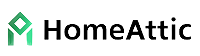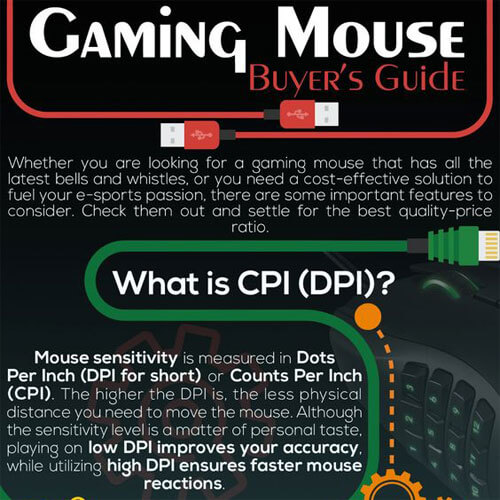The world in the last century got introduced to occupations that people never thought could be a proper profession. Gaming is one of them. A mere game now has the capability to change your life and build your financial security. But it can only be possible when you play the games with complete professionalism.
For that, you will be needing a few types of equipment for a smoother experience. One of the most essential types of equipment among them is a gaming mouse.
Our today’s topic is to find the best gaming mouse under 1000 rupees so that you can start your gaming career that grows faster without a fortune of investment. In this category, you will find a gaming mouse under 1k for both intermediate and pro-level players.
Table of Contents
Best Gaming Mouse Brands Under 1K
7 Best Gaming Mouse Under 1000 Rupees
1. Redragon Gainer M610 Gaming Mouse
Highlights
- Teflon formula gliding pad
- 1000Hz polling rate
- Ambidextrous
The Redragon Gainer M610 Gaming Mouse is undoubtedly the best gaming mouse under 1000 INR you can get your hands on. High precision, top-notch design, extraordinary quality, and everything you cannot imagine a mouse under 1000 bucks can possess.
Review
The Redragon Gainer M610 gaming Mouse has got 4.4 out of 5 stars from its users. The best feature of the mouse is its LED-backlit panel which creates a stunning realistic ambiance while playing. From the widened surface to the ribbed protector and the smooth scrolling wheels, every single thing in this mouse is phenomenal.
- 2 customizable thumb and 6 programmable buttons
- 5 memory modes
- Adjustable DPI
- DPI settings and LED light colors interlinked
2. Redragon Phaser M609 Gaming Mouse
Highlights
- Teflon Feet Pads
- Ambidextrous
- 1000Hz polling rate
The Redragon Phaser M609 Gaming Mouse is one of those mouses that ensures excellent gliding due to its specially invented Teflon formula. It also has a widened scroll wheel with a unique ribbed protector that makes controlling the mouse easier.
Review
The Redragon Phaser M609 Gaming Mouse is a 4.4 starrer out of 5 and is one of the most chosen gaming mouses by the mass. It comes with adjustable DPI settings ranging from 1000 to 3200 DPI. The polling rate of this mouse is 1000Hz. The OMRON gaming switch makes it more unique and favorable.
- 7 buttons
- 6600FPS 10G ACC
- OMRON gaming switch
- Slight heavy (141gms)
3. Dragonwar ELE-G9 Gaming Mouse
Highlights
- Designed for all types of games
- Ambidextrous
- LED in-built lights
The Dragonwar ELE-G9 Gaming mouse is perfect for you if you are more of a pro-level player. It is durable and light in weight which helps you in moving faster while in the middle of a game. In addition, the design and built are durable and attractive enough to make you feel thrilled.
Review
The Dragonwar ELE-G9 Gaming Mouse has got 4.3 out of 5 stars. The best feature of this mouse is its 800DPI settings range which is generally up to 1000DPI in other mouses. This makes this mouse an absolute steal deal.
- 8000-3200 DPI
- Thor Blue Sensor
- 8 control buttons
- Large size
4. Offbeat RIPJAW Gaming Mouse
Highlights
- Added back support connectivity wire
- Ergonomic design
- 45G Acceleration
Offbeat RIPJAW Gaming Mouse is undoubtedly the best budget gaming mouse you can get you can get your hands on. For people who face a constant struggle with the wire of the mouse while playing, this is a complete savior. This mouse is wireless and rechargeable with a good enough battery that lasts you more than an hour on a single charge of 60 minutes.
Review
The Offbeat RIPJAW Gaming Mouse has got 4.3 out of 5 stars. This battery mouse has an extended wired connection, which helps you charge the mouse while playing in case the battery drains in the middle. It also has 7D controlling buttons in it.
- Auto-sleep
- Li-ion battery
- 1600-3200DPI
- None
5. Redgear A-20 Gaming Mouse
Highlights
- Ergonomic design
- Ambidextrous
- 1.8 million color customization
The Redgear A-20 Gaming Mouse is built with a gaming-grade sensor so that you can move quickly and reflex smoothly. In addition, with a 16.8 million color customization option available in its software, this mouse makes it a good fit for all levels of gamers.
Review
The Readgear mouse has a rating of 4.3 stars. All credit goes to its Fly DPI changing level up to 4800 and its extra-durable switches built for hard gaming tactics. The USB wire lengths 1.8 meters and is braided for your flexibility.
- 7 programming buttons
- 1.8-meter braided wire
- Durable quality
- No Teflon feet pads
6. HP M270 Gaming Mouse
Highlights
- Ergonomic design
- Full key programming
- 4 breathing light
The HP M270 Gaming Mouse is a gaming mouse under 1000 rupees you cannot afford to miss. This mouse is a perfect blend of perfection and precision from its design to build to its 4-speed DPI optional adjustable mouse movement speed.
Review
The HP M270 Gaming Mouse has got a rating of 4.4 stars out of 5. With a design made fully ergonomic and non-slip, this mouse is more suitable for intermediate-level players. In addition, it has a breathing LED light to create a realistic ambiance and also is equipped with personal sensors.
- Adjustable DPI settings
- Professional Sensors
- 7 buttons
- It makes slight noise on clicking
7. Zebronics Zeb-Tempest Gaming Mouse
Highlights
- Ergonomic design
- Ambidextrous use
- Less power consumption (5V, 100mA)
The Zebronics Zeb-Tempest Gaming Mouse comes t the list when it comes to comfort and efficiency. The subtle ergonomic design and high precision of this mouse make it a favorable choice. It operates smoothly and works well on any hard, smooth surface with total ease.
Review
The mouse has a rating of 4.3 stars out of 5. The DPI settings range from 800 to 4200 with 7 buttons that also include a fire key. The mouse has 3 million keystroke life and has a cold plated USB with copper wire in it lengthening 1.8 meters.
- 7 programming buttons
- 800-4200DPI
- Optical Sensor
- None
Buying Guide – Best Gaming Mouse
Now that you know the best gaming mouse under 1000 rupees options. It is time to dig deep into how to choose the best mouse for yourself among all the options available. Not all mouse is made for you and not every mouse is the same features as the others. So here are few things you should look for before buying a mouse.
The following are 8 things you should be considering before buying a gaming mouse:
Shape and Size of the Mouse
This is one of the primary features you must take into account before choosing the one. Mouses can be found in different lengths and widths. All our hands have different sizes, although it is impossible for a company to customize mouses for every person. Still, the versatile sizes of mouses are produced in the names full-size, medium, and mini. All you need to do is read the description of the mouse you have chosen and find out its size and shape.
The next thing you should look into is comparing the shape of the mouse with the shape of your hands. The majority of the mouses are designed for people using their right hand. If your left is dominant, then you need an ambidextrous mouse, a mouse made for both right-handed and left-handed people. There are few mouses found for left-handed users, but they are not generally the best quality.
Weight of the Mouse
When it comes to gaming, the weight of the mouse is very significant. While playing, you generally need to keep flicking your mouse, which would require a considerable amount of effort if the mouse is heavy in weight. It will end up making your hands ache after a time, and you will not be able to enjoy a comfortable and fun gaming experience. So, make sure your mouse weighs not more than 150grams.
Though, do not fall into the trap of a significantly less weighty mouse too. For example, if a mouse weighs 50 grams, chances are it does not have the features needed for enjoyable gaming. To avoid such incidents, read the reviews before you buy a gaming mouse. You can also find some gaming mouses that come with adjustable weight settings which the users can control, but they are expensive and would not come under the gaming mouse under 1000 rupees category.
Types of Sensor
The choice of sensor is apparently the most important technical factor you must consider while purchasing a gaming mouse. There are two types of mouses in this category; optical mouse and laser mouse. In both these mouses, the sensor present is a CMOS sensor that helps in the mouse’s easy movement on a particular surface. Now, this CMOS sensor is more active in the laser mouse as it uses a laser beam for illumination, unlike the optical mouse using LED light.
As a result, the laser mouse is able to work on any surface, including reflective surfaces like glass or other glossy bases, which the optical mouse is unable to attempt. This feature helps the laser mouse get more details and move faster than the optical mouse and makes it a superior choice for gamers. Though because of the high acceleration rate of laser mouse, optical mouses are more in vogue is purchased more than the other one. We would also recommend you to go for the optical mouse for a better experience.
CPI (Counts Per Inch) / DPI (Dots Per Inch)
The DPI is primarily determined by the screen size of your PC. The larger the screen, the higher DPI you will require. A higher DPI ensures that your mouse is more sensitive in its movement and produces a greater variety of colors due to having more pixels. This is the general definition of DPI. But the reality is most of the mice nowadays have 1600DPI as a basic, and some have even 3200DPI at its highest. So, the actual truth is, gamers prefer having a lower DPI.
A lower DPi of 800-1000 creates more precision and helps in better movement of the mouse without giving in much effort. Most mice have a DPI settings button where you can adjust your DPI level according to preference. Many gamers of the pro-level are of the opinion that the best DPI level is below 500 and ends at 800 and anything beyond that is not up to standard. But for intermediate and beginners level players, it is pretty challenging to handle that. So, we recommend you go for a mouse that has an adjustable DPI button and a DPI range of 1000 and above.
Poll Rate of the Mouse
The default USB polling rate of Windows is 125Hz which means your PC checks the signal of your mouse 125 times in a second. This default rate for gamers increases to a minimum of 250 Hz or 250 times per second or every 8 milliseconds. According to a significant percentage of gamers, 500Hz is the minimum polling rate, and 1000Hz is the perfect rate to have an enjoyable gaming experience as it prohibits the lagging of the mouse.
If you play games like FPS, then a polling rate of 1000Hz, which means your PC will connect to your mouse at a rate of 1 millisecond, is mandatory for you to function best and win over your oppositions. On the other hand, if you are a primary level player, begin with 500Hz and gradually move to 1000Hz. Again, though, keep in mind that the higher the polling rate, the more your gaming mouse will price.
Number of Buttons
The buttons hold a special significance in the working of a gaming mouse. Moreover, it is one of those factors that makes a gaming mouse stand out from the other types. There should be a minimum of 6 buttons in a gaming mouse. You can control actions
like Casting Spells, Activating voice chat, throwing grenades, melee attacks,health-boosting, etc., with the help of these buttons. You can also control movements like jumping, sprinting, and crouching with the button’s help.
The 6 buttons comprise M1, M2, M3, two side buttons, and a DPI toggle button. Of course, if you play high-seed games, you will require more buttons than 6. But games like CS: GO can be played fine with this many. You will find the best gaming mouse under 1k Indian rupees with both 6 buttons and more than 6 buttons in our above list. Choose one among them of your preference to get the best experience.
Feet of the Mouse
The mouse feet are the flat base legs present beneath the mouse to glide over the surface irrespective of the type without hindrance. The nature of this foot is different in different mouses. For example, in some, you can find full-edged feet, 4-feet, round feet, etc., and in others, you can find corner feet, two feet, etc. the motive behind adding these feet pads under the mouse is to make contact between the surface and the mouse body more intimate for the sensor to track.
You do not really need to make this a significant point while buying a mouse. But one thing that you should keep in mind is that while using the mouse, make sure you use a pad under it so that the feet last long. They generally do not fade off quickly unless used rigorously, but if it does, then your gaming will be affected for the lack of proper tracking speed. On the other hand, if you use the gaming mouse with a mouse pad underneath, it will surely be a long-lasting product.
RGB lights and Customization
RGB means the combination of Red, Green, and Blue colors together. These three colors mixed to produce an array of light create a stunning visual effect and create a gripping ambiance. One of the main features that gamers from beginner to pro-level get attracted to is the RGB lighting of the gaming mouse. Some customizations that you can make on a gaming mouse with RGB feature enabled are brightness level adjusting, breathing, changing color rate, sectional color changing, and color cycling.
The most common and famous type of RGB is the backlit LED one. It looks phenomenal and also helps in giving a better pace to the players. For people who like playing in dark rooms, this LED light emitted from the mouse creates a vibe in the room, some gamers said. The other non-backlit gaming mouses are good too. We would recommend you opt for the backlit one to get a better gaming experience.
Connectivity of the Mouse
Lastly, the connectivity of the mouse or wired or wireless state of the mouse comes to the scenario. The demand for the wired mouse in the gaming world is more than wireless ones. One significant reason behind that is the wireless mouses are more expensive than wired mouses. In fact, at the cost of a good wireless mouse, two excellent wired gaming mice can be bought.
The second reason is the wired mouses provide more proficiency and speed than wireless mouses. As they are always connected to electricity, there are the most negligible chances of getting disconnected from the PC abruptly. In the case of wireless mouses, the battery will die within an hour, making you get detached from the game until it gets charged again. So, we would recommend you to get your hands on a wired mouse or a wireless mouse that can be charged and played simultaneously.
FAQ Section
How to determine the right mouse size?
You need to measure the width and length of your palm with a tape or a scale. The width is more important as the length of the mouse is more or less the same in all, but the width differs. After you have the measurement, assess it with the mouse you have chosen. You will more likely not find anything wholly accurate as your hand size, but something around that figure will work absolutely fine.
Can a standard mouse play a game?
Yes, you definitely can play a game with a standard mouse too. But the fun will be decreased by 70%. A gaming mouse ensures you get the most of a game and be able to enjoy a real thrill towards it. On the other hand, a standard mouse is limited to only performing the essential functions.
Does the gaming mouse improve aim?
In a gaming mouse, you have the option of changing DPI, which makes the mouse more sensitive in its movement, which brings a massive improvement in aiming.
Are gaming mice more expensive?
Yes, the gaming mouse costs a reasonably more price than the standard mouse. However, it has better features and more accuracy, which makes it more superior to the other, thereby making it a more expensive product. Moreover, the gaming mouse is more durable than the standard mouse.
Can a gaming mouse be used for everyday purposes?
It definitely can be used for daily use. A gaming mouse is the most heavy-duty built mouse type, and if you can afford to spend only a few bucks more and buy a gaming mouse, then it will surely be worth it. Furthermore, it can last you more than 24 months if you perform only the basic tasks, and if you play low-key games, even then, it would be lasting more than 18 months.
Bottom Line
You already know that a gaming mouse needs to be more flexible and faster than a standard mouse. All of the above 7 mouses are handpicked for your best gaming experience and are the best gaming mouse under 1000 rupees available in the market.
We hope the buying guide has helped you buy a gaming mouse for the first time or if you went for a wrong purchase the last time. Best of luck with your next round!