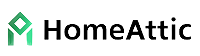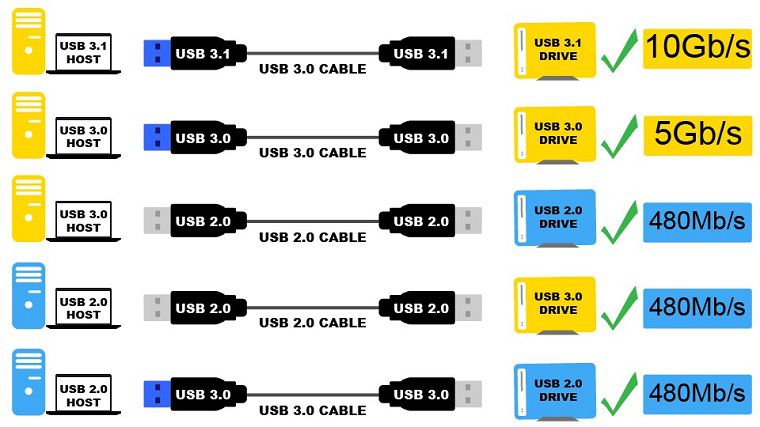The growing age of laptops and computers has enabled us to store all our important data in them. From essential documents to music, photos, videos, movies, and much more – everything can be stored in these devices so that you may assess everything anytime you want.
But what if your laptop suddenly stops working? What if the failure in machinery corrupts all the stored data in your computer system?
The situation is horrific. You lose your essential data within a fraction of a second. You can avoid this event by saving all your data on a hard disk.
Investing in a hard disk is the best solution to keep your data safe and secure. Sometimes, even the internal storage in your laptop, computer, and mobile phone is not enough. The best external hard disks make sure to carry all your data.
Whether you want an additional storage device or simply wish to back up your existing data, having an external hard disk drive is highly recommended.
Table of Contents
Top 7 Best External Hard Drives for Backup
Using and handling an external hard disk drive is as easy as eating a piece of cake. You can connect the storage medium with a USB cable to further synchronize data on all the models. The data carriers are also used to transport a large amount of data from one place to another. In some cases, you can connect these hard drives to your smart TV as well.
If you are convinced to buy this device for long-term use, below-listed are the best HDD options to spend your money on.
Best External Hard Disks in India (1TB, 2TB, 4TB)
1. Western Digital WD My Passport Portable External Hard Drive
Highlights
- Automation backup
- Password protection
- Superspeed USB 3.0 port, USB 2.0 compatible
- Western Digital Discovery Software
The passport size of this hard disk drive is the first attractive feature of this device. The brand calls it trusted and portable storage that can be carried anywhere while traveling. You can even store this HDD in your handbag.
The sleek and stylish design of this palm-sized hard disk drive is not the only reason to purchase it. Many other features of this hard drive make it a strong contender on the list. It is perfectly paired with Western Digital backup software and passport protection. Hence, you don’t have to worry about the security of all the data that you store on this device.
This device weighs only 120 grams and supports USB 3.0 interface. It offers 5400 revolutions per minute and comes with 256-bit AES hardware encryption. The software backup feature also allows you to schedule the backups. Bring this device home and save all your data from losing.
- Excellent performance
- Value for money
- High-speed data transfer
- 3-year warranty
- No hard case
- No USB-C port
2. Transcend TS1TSJ25M3S StoreJet 1TB External Hard Drive
Highlights
- Military-grade shock resistance
- The advanced internal hard drive suspension system
- Quick reconnect system
- 256-bit AES file and folder encryption
This hard disk drive can store data up to 1 TB. Thus, you don’t have to constantly delete old photos and videos from your computer or mobile phone to save the new ones anymore. This product belongs to a trusted brand that manufactures some impressive gadgets and devices in the market.
This HDD comes with a shock protection system. This system has met the US military drop-test standards. Your data is fully protected even if the device falls off your hand. The USB 3.1 Gen interface of this hard disk drive enables a hassle-free file transferring from your laptop, mobile, and computer system, thereby providing up to 5Gbps file transfer rate.
You can utilize the one-touch auto-backup button to back up your data with a single press. The only condition here is to install the Transcend Elite software. This hard disk drive is worth all the accolades. Add it to your arsenal of gadgets, and you would not regret it.
- Convenient and portable
- Extremely durable
- Automatically backup data
- Zero compatibility with mobile phones
- Heavy in size
3. Seagate Backup Plus Slim 1 TB External HDD
Highlights
- 1 TB data storage
- 3-year rescue data recovery services
- Easy to access
- USB 3.0 compatible
You can use this well-performing hard disk drive to store lots of photos, movies, documents, and other stuff. Thanks to its mighty storage of 1 TB. This hard disk drive is compatible with all devices – laptops, desktops, tablets, and phones. The brand has added an impressive feature of 3-year data recovery services that adds another feather to its cap.
This hard disk drive is slim and portable and will not burden you. Simply slide it in your handbag or duffle bag, and you can carry it anywhere you want. The easy-to-use backup software enables an on-demand backup with an additional automatic backup on an hourly, daily, weekly, and monthly basis.
The USB 3.0 compatibility of this device lets you enjoy a seamless file transfer. It works well with both the systems Windows and Mac. The minimalist brushed metal enclosure, and a super-stylish USB drive makes it look elegant. You can also edit, manage, and share photos by taking a 4-month membership to Adobe Creative Cloud Photography.
- Lightweight and small in size
- Silent operation
- Fast and effortless data transfer
- 3-year limited warranty
- Heating issues
- No shock resistance
- Fragile body
4. Western Digital Elements 2TB External Hard Drive
Highlights
- Ultra-data transferring
- Compatible with USB 2.0 and USB 3.0
- Maximum transfer rates
If you cannot settle down with a storage of 1TB of a hard disk drive, this product by Western Digital is the best option for you. It offers you storage space of up to 2TB. The high-speed data transfer of this device is its impressive feature. It further meets a commendable speed of 60-90Mbps with USB 2.0 and 100-140Mbps with USB 3.0.
This device is lightweight and fits your pocket perfectly. It is compatible with all devices. Moreover, you can connect this hard disk drive with your LED television as well. The brand ensures quality on this product. This hard disk drive will live up to all your expectations.
The high storage capacity, ultra-fast data transferring from all the devices, and its compatibility with USB 2.0 and USB 3.0 port are the reasons enough to buy this HDD. You can explore this product in various offline and online shopping stores.
- High storage capacity up to 2TB
- Effortless data transfer
- Quality and reliability
- Fragile body
5. Toshiba Canvio Basic 1TB A3 USB 3.0
Highlights
- Superspeed USB 3.0 port
- Built-in internal shock sensor
- Lightweight
Toshiba is one of the most sought-after names that manufactures top-notch household appliances, electronic gadgets, and gizmos. This 1TB external hard disk by the brand is an incredible creation. Call it the best solution to store all your music, photos, videos, and documents. It offers a high storage capacity, easy setup as well as quick accessibility to your stored content. The sleek appearance and lightweight of this HDD let you carry it anywhere.
This product is easy to use. Its plug-and-play operation lets you use it anytime, anywhere. This hard disk drive is ready to use with your PC4, and it doesn’t even demand any software installation to operate. Just drag and drop all the files from your laptop or computer to this hard drive.
This hard disk drive is compatible with the USB 3.0 port. The built-in shock sensor doesn’t harm it in case of shock. The portability of this device is another reason to buy it.
- Matt finish
- 1TB storage
- Compatible with TV/Box, Windows, Mac, and Xbox
- Not any
6. Lenovo 2TB External Hard Drive (F309)
Highlights
- 2TB storage with USB 3.0 interface
- Compact and sleek
- Powerful and durable
Lenovo has never disappointed its users in terms of all its creations. With the introduction of this hard disk drive, the brand follows its celebrated legacy. This device is touted as one of the most amazing creations if you are looking for something in a budget range. The storage of your files and documents doesn’t stop as it comes with a storage capacity of 2TB.
This device is portable and comes with USB 3.0 file transferring, offering a speedy transfer from all the devices such as your laptops and computer systems. It also includes a multi-colored status indicator. The slim design of this HDD lets you store it even in the most compact spaces. It also features a circuit for surge protection to further ensure efficient transmission of data.
Another superior quality of this product is that it doesn’t require an external power supply. It can run continuously for one year. The brand ensures the quality of this product. Because of all these reasons, the popularity of this hard disk drive is increasing manifold.
- Surge protection
- Compatible with laptops, computers, and mobile phones
- Fast and hassle-free file transferring
- Slim design
- Absence of data protection method
7. ADATA HV320 Portable USB 3.1 External Hard Drive
Highlights
- 1TB storage capacity
- 256-bit encryption
- Shock resistance
Another leading name in terms of producing excellent quality hard disk drive is Adata. This model of the brand is superior in all senses. It comes with a sleek and eye-catching design. The makers have also added many color options for you to choose from. The elegant hairline brush design and glossy front cover are the highlights of its appearance.
This hard disk drive is backed by a super-slim 10.7mm profile. Thus, portability can never be a problem with this one. The massive storage of up to 1TB lets you store all your documents and files. The USB 3.1 interface of this hard disk drive ensures that file transferring happens quickly and efficiently.
This product comes with 256-bit encryption that keeps all your stored data safe and protected. It also offers you protection against dust. Another plus point of having this hard disk drive is that it is capable of handling the toughest of conditions and delivers its operation at a fast speed.
- Compact and sleek design
- Lightweight
- Value for money
- 3-year warranty
- Data transferring may be slow in some events
Buying Guide – Best External Hard Disk
No matter how advanced your laptop or computer system is, you will eventually fall out of storage.
It happens over time when you save numerous files, documents, pictures, and other documents in your computer systems. Buying more internal storage is not a good option. Instead, you must invest in a hard disk drive as it not only substitutes for the internal storage of your laptops and computer systems but also ensures that all your data remains secure.
A hard disk drive is a good option for all budget shoppers. It is the best buying option for all those looking for a device with the highest capacity at the lowest price. Hard disk drives are easy to care for and maintain.
Their compact, sleek, and slim appearance lets you carry them anywhere you want and store them in all the small and compact places. Here is the buying guide to choose the best hard disk drive.
Check the Storage Capacity
Your prime purpose in buying an external hard disk drive is to store all the data from your laptop, computer system, and mobile phone. If the HDD doesn’t have enough storage space, it will not fulfill your purpose of buying the device. The storage space of a hard disk drive is the prime consideration to keep in mind.
The storage capacity that you want to opt for depends upon the data that you want to transfer into the device. If you have too many files and documents to store, then always choose a model that comes with a larger storage capacity. If you are a first-time buyer, we suggest you go with the options such as 500 GB or 1TB. This storage capacity will provide you with ample storage space to store all your files and documents.
However, if you want to store many large-sized files and documents in your hard disk drive, go for models offering a higher storage capacity. A 2TB external hard disk makes the best choice in this case. This type of HDD can store all the large-sized files without much effort.
Here is everything to know about the storage capacity of a hard disk drive:
- A 1TB storage capacity is ideal for all kinds of regular backups like your photos, music, and other files.
- A 1.5TB storage capacity is a popular go-to option for all the students and employees to store their work files, presentations, and other office data and documents.
- A 2TB storage capacity of a hard disk drive is ideal for all the corporate professionals who keep traveling places for their meetings and want to carry large files for presentation.
- A 4TB storage capacity makes the best choice for photographers, video creators, and video editors whose work demands huge backup data requirements.
Choose the Right Transfer Speed
Once you have settled down with the storage capacity of the hard disk drive, the next step is to find a model that fulfills your demand for a fast and speedy transfer. Imagine transferring a thousand files and documents from your laptop and realizing that the transfer speed of the device is slow. Any hard disk drive with a low transferring speed tests your patience for sure.
You don’t have to wait for ages to transfer your data from one device to other when you can choose an HDD with a great transferring speed. Some hard drives are tailored in such a way that they enable the data transferring the data in minutes. An HDD having a USB 3.0 interface high-speed data transferring can provide you an incredible speed of 5Gbps while transferring your data.
The performance of some high-end models is more impressive. The hard disk drives having a USB 3.1 interface provide you with a transferring speed of 10 Gbps. This type of model makes the best choice if you want to store all your confidential data as the data transfer takes place super-fast.
But do you know that some models stand out of all? The fastest hard disk drive supports a user interface of USB 3.2 and offers a mighty transfer speed of up to 20Gbps. Recently, many manufacturers have introduced a type USB Type-C that provides a data transferring speed up to 40Gbps when combined with Thunderbolt 3 protocol.
Portability is an Important Consideration
Portability is not a factor when you are using your hard disk drive at home or office. However, it is a must-consider point when you want to use your device while traveling. A portable hard disk is a slim and compact device that can be carried in your handbag. Some portable devices are so small and lightweight that you can carry them in your pockets as well. These devices are palm-sized HDDs, and buying them is a good idea.
Some portable hard disk drives demand an external power supply. Always check this feature before spending your money buying a portable hard disk as you may not want to carry the external supply everywhere.
Check the Connecting Interface of the Device
Checking the connecting interface of the hard disk drive is integral. The connecting interface of this device can be divided into two parts – a hard disk drive with wireless connectivity and a wired hard disk drive.
A device with wireless connectivity features inbuilt Wi-Fi connectivity. Hence, if you are buying this HDD, you don’t necessarily need a USB port. Simply connect the device with your Wi-Fi, and you are ready to use it. A Wi-Fi hard disk drive comes with inbuilt rechargeable batteries. Thus, you have to charge it frequently.
The other one is connected via a USB port. Different kinds of USB interfaces are used in such devices. The common interface options include USB-A, USB-C, and Thunderbolt. USB type A is the most popular of all.
A Secure Device is Highly Recommended
Sometimes, your files, pictures, documents, and other data are sensitive. Such data needs to be protected by all means, and if your hard disk drive doesn’t support your privacy, there is no point of buying it.
Security is a must-have feature while shopping for a hard disk drive. Many manufacturers have introduced the concept of data encryption and password protection in hard disk drives. Both these features take care of your security and protect them from external threats and hacking. Hence, always look for both these features to ensure maximum safety and security while using the device.
Compatibility of the Hard Disk Drive with Your OS
Do not overlook this feature as it is highly essential while buying a hard disk drive. Checking the compatibility of the hard disk drive with your device can help you use it in the long run. Most external hard disk manufacturers produce compatible devices with Windows PC/Laptop, Mac Operating Software, and Linux.
That being said, it is always advisable to check the overall specifications to see whether the hard disk drive is compatible with your operating system version or not.
Look for Customized Backup
A customized backup option in a hard disk drive makes it easy for you to backup all your files and data in a single click. You may as well schedule daily, weekly, or monthly backup. Once done, all the data will be backed up automatically.
Network Attached Storage (NAS) – Yes or No?
If you are using a hard disk drive for business purposes, buy one with this feature. A hard disk drive with Network-attached storage is not plugged into a particular device. On the contrary, it is attached to a network router. Eventually, all the devices on that network can store data in the same. Many of these drives can also be accessed from all over the internet.
A hard disk drive with a NAS facility may look like other external devices. However, when it comes to large storage capabilities, they fall ahead of the curve. These drives can back up data from several computers in minutes. By using these drives, you can access the same files from numerous computers simultaneously.
An HDD with a NAS facility is a little expensive when compared to regular hard drives. But they are worth all the money. Experts call them the best option for storing, backing up, or transferring files from a whole network of computers. It saves you time and makes it easy to run your business operations.
Don’t Overlook Warranty
It is not every time that you shop for a hard-disk drive and when you are buying it, ensure that it is backed by a warranty. An HDD allows long-term use wherein you store all your data and secure it forever. Hence, you must not compromise with a warranty while buying this device.
If you want to enjoy a warranty on your hard disk drive, always buy it from a reputed manufacturer. Many brands and manufacturers have started selling their hard disk models backed by a warranty.
Buy According to Your Budget
Last but not least, your budget, too, should be a consideration while buying a hard disk drive. This device is available under various budget options. The price of the hard disk drive depends upon many factors, its storage capacity is one of them.
An HDD with a higher storage capacity is more expensive than an HDD with a lower storage capacity. If you don’t want to splurge while buying the device, choose the latter one. Another factor that decides the pricing of a hard disk drive is the user interface. A drive with a higher user interface is pricier than with a lower user interface.
Do not hesitate in spending a little more on buying a hard disk drive as you will get to enjoy many advanced features. That being said, budget is primarily your preference.
Right Case
An external hard disk drive is prone to the accumulation of dirt, dust, and debris. Over time, your device collects a great deal of dust internally which may affect its performance, especially its data transferring speed. To avoid such an event, always buy a hard disk drive with a case. A case or pouch allows safer storage of the device without exposing it to external elements.
Apart from buying the right-sized case for your external HDD, it is pertinent to clean your device from time to time. Use a soft cloth to clean your drive. Let there be a free flow of air so that the device doesn’t get heated up when connected to your laptop or computer system. Also, keep your computer desk free from clutter to let the air flow freely. Do not expose your HDD to water or other liquids.
Frequently Asked Questions
What is the difference between a hard disk drive and a solid-state drive?
A hard disk drive and solid-state drive are used for the common purpose of storing data. SSD uses flash memory to store data, but HDD uses a metal disk for the same. SSD is a little pricier than a hard disk drive, and also has a lesser capacity than its counterpart.
What is the difference between an external hard driver and an internal hard drive?
The role of an external hard drive is to provide an extended storage capacity to your devices such as laptops or computers. It uses USB 3.0 or 3.1 that helps transfer data from your device to the drive. Internal drives, on the other hand, are not portable. They are used to increase the memory of your computer system or laptop internally. You cannot use them with your television or mobile phone. Internal drives also demand the installation of the driver software to function.
Are all hard drives compatible with mobile phones and televisions?
No, not all hard disk drives are compatible with mobile phones and televisions. If you want extended compatibility while buying a hard disk drive, always check its specifications and choose the device compatible with the other devices.
How to connect an external hard drive to a mobile phone?
The process of connecting your hard disk drive with a mobile phone is simple. You need to use an OTG cable. This cable is a converter that converts the USB interface to a micro-USB interface or standard USB type C interface. Once connected, it becomes easy to transfer data from your mobile phone into the drive.
What is the average life of a hard disk drive?
The average life of an external hard disk drive extends up to 3-5 years. You can further increase its lifespan by taking proper care of the device. Always put your drive in its case. Do not expose it to too much heat. While using a hard disk drive, keep your surroundings clutter-free so that the free flow of air is maintained.
Can I leave my external hard disk drive plugged into the computer system all the time?
No, we do not suggest you keep your hard disk drive plugged into your computer system all the time. If you are using a backup rotation scheme, there wouldn’t be a problem. But if you are leaving the drive connected without it, your hard disk drive will get damaged because of a power surge or vibration. It may as well become prone to a virus attack.
What are some good brands to buy an external hard disk drive from?
You can buy your external hard disk drive from the brands such as Western Digital, Transcend, Seagate, Toshiba, and Lenovo. These are the leading hard disk companies that provide an extended warranty on their devices.
Can I buy an external hard disk drive online?
It is a good idea to buy an external hard disk drive online. You can explore a variety of options and get the best deals on the device. Always choose a reliable platform while buying your HDD online. Check the specifications of the device thoroughly. Compare many devices with each other and choose the best one. Lastly, do not forget to read the reviews and feedback posted by the previous customers.
Bottom Line
A portable hard disk drive is everything you need to solve all your storage problems. The introduction of this device has made it possible for everyone to store their data securely without making a hole in their pockets. The above-listed buying guide helps you choose the best HDD. Read it thoroughly before you set out to buy one for long-term use.